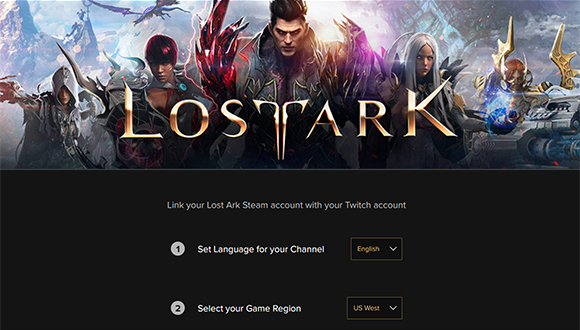
151 KB
Available in all Lost Ark Western regions, the Lost Ark Armory extension supports English, Spanish, French, and German languages, and automatically updates your gear, stats, skills, and PVP rank in your Twitch stream as you play.
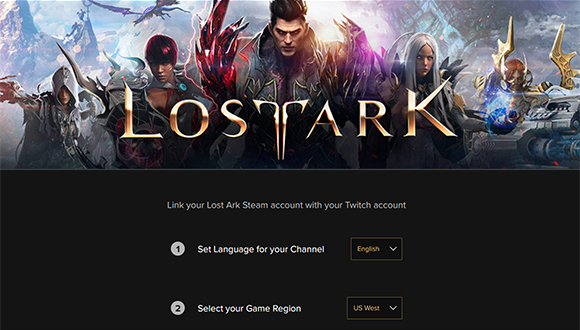
Visit the Lost Ark Armory Twitch extension page and Log In to your Twitch account.
Click Install.
Click Configure.
Set the Language for your channel.
Select your Game Region.
Click Link Account.
Before your next broadcast, go to Twitch > Creator Dashboard > Extensions > My Extensions and Click the Activate dropdown in the Lost Ark Armory extension. Select Set as Overlay from the options and you are all set.